The Terryberry team is hard at work, striving to make our 360 Recognition platform better ever day. Sometimes those improvements require making small changes to the way that our system works, and how employees engage with various features. In an effort to streamline and improve the user experience on our Send Recognition page, we’re updating the way images are attached to recognition.
Currently, for programs that allow employees to include images in recognition, there is a link following the Recognition Story input field. That link will be going away.
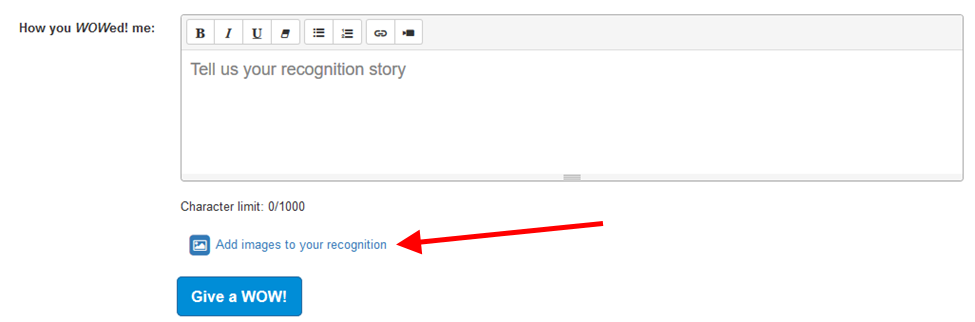
Moving forward, Users will be able to insert images into their Recognition Stories using the same tools that are currently available for attaching links and video to recognition moments. We will be adding an image button to the Recognition Story editor, creating a consistent experience for adding content to a recognition post.

As always, the ability to insert images, links, or video into a recognition post is an optional feature. If you’re organization doesn’t currently allow images to be included with recognition, you won’t see any changes on your site. If you’d like to add the ability to attach images to recognition, please reach out to your 360 Recognition Specialist, and they’ll be able to add it to your program.