As Terryberry’s 360 Recognition platform continues to grow, so does our process for rolling out new features and functionality. One of our current focuses is to improve the User Experience/User Interface design of our platform.
So now you’re thinking, “Gee, that sounds great. But what does that have to do with me?”
Well, I’m glad you asked. If you’re reading this blog, you most likely play a pretty major role in the administration of a 360 Recognition site for your organization. You have a handle on the ins and outs of your recognition program and how it works. More importantly, you probably have opinions about the design and features of our web platform. That’s what we’re looking for.
We want to introduce a new step in our design and implementation process for new features. A step where you, the power users of our existing 360 Recognition sites, can get an early look at what’s new and what’s next, and provide feedback to make it better.
Now, this isn’t going to be an open forum to discuss new ideas or request additional features and functionality (We already have that tool, it’s a link in the top right corner of this blog). Rather, it’s an opportunity to discuss how new features are formatted, how tips and instructions are worded, and what look and feel will make our new tools simple and effective to use.
Hopefully, by now you’re thinking, “That sounds pretty great! Where do we start?”
We’re going to start by compiling a list. If you have a small amount of time where you can periodically test out the look and feel of a new feature, we’d like you to consider signing up. Once you’re on the list, we will reach out to you as part of the UX/UI design phase of development projects, introduce you to our concept for the feature, and get your feedback on what we can do to make it better.
Are you interested? You can add your name to our list of Alpha Testers by clicking here:
>> SIGN UP
The first feature that we would like your input on is an update to our Custom Filters functionality. Custom Filters allow you to go beyond Following and create custom lists of users whose activity you are interested in seeing. Right now, Custom Filters can be a bit tricky to set up, and we recognize that they’re not exactly intuitive.
We’re hoping to change that, with Groups.
Groups is a new, simpler, and intuitive tool that allows you to create custom filters and view recognition activity with increased specificity, relevance, and ease.
Want to learn more? Sign up to join our Alpha Testing Team or keep your eyes peeled for our next 360 Recognition Development update!
“Appreciation is a wonderful thing: It makes what is excellent in others belong to us as well.” – Voltaire