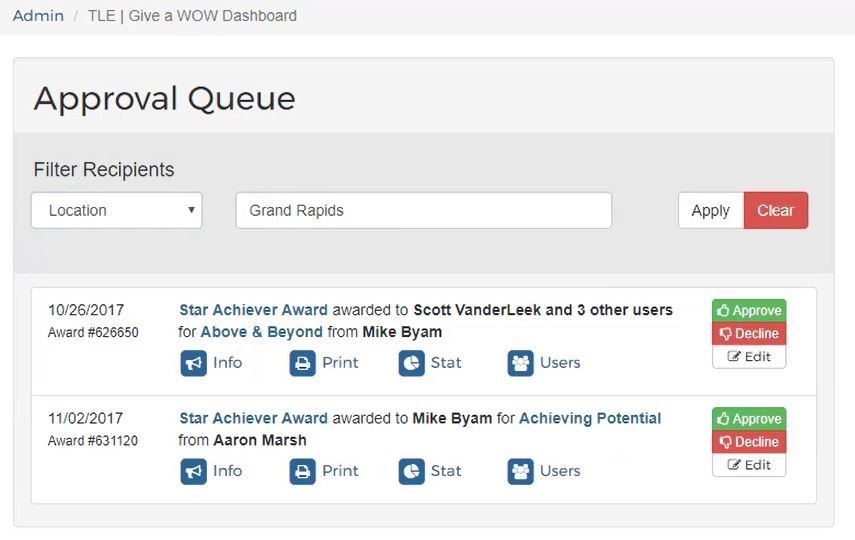Managing your approval queue in the 360 Recognition Platform just got easier! With the 10.2017 release, Terryberry has added filtering functionality so approvers can easily bring up nominations by department, location, or individual for review and approval.
What is the Approval Queue?
The Approval Queue resides in the 360 Recognition Dashboard section of the Admin menu. The Approval Queue lists recognition nominations that require review. From the Approval Queue, nominations can be Approved, Declined, or Edited. Approval Queue access is permissions-based.
How Does Filtering Work?
The “Filter Recipients” tool at the top of the Approval Queue allows approvers to find nominations by Organizational Unit or by user. Select the filter criteria and type the look-up information to find the nominations you would like to review.
Admins can now easily Batch Approve nominations using this new feature.
For questions or more information, contact your 360 Recognition Specialist.