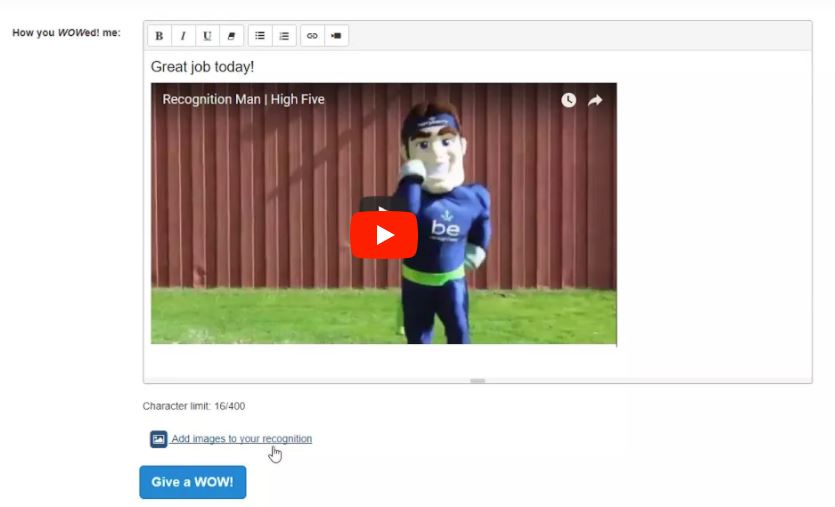Now you can share videos in your Wall posts in the 360 Recognition Platform and Give a WOW! Video and images are a great way to engage users with your content.
The 360 Recognition Platform has supported images in wall posts for years. Now users can also include a video that will play right in the Recognition Wall feed window.
Adding Video is a Permissions-Based Feature
The video feature is permissions-based. A user without video permissions will not see the video icon.
How to Add a Video to a Recognition Wall Post
To add a video to a wall post in 360 Recognition or Give a WOW,
- select a user or group of users to receive recognition.
- Open the form to nominate the user(s) for recognition.
- In the “How You WOWed me” box click the video icon in the formatting tool bar.
- Type or paste the URL for your video.
- Submit the recognition and you’re done! The video will show in the post on the Wall feed.
Add Video Functionality to Your Program
Reach out to your 360 Recognition Specialist to add this new feature to your program.
Recognition Video Inspiration
Check out Recognition Man’s Youtube channel for recognition video inspiration!